Google Web Stories is one of Google’s most promoted features and is a prominent part of the Google Discover feed that appears on Android devices.
When a user opens the Chrome browser or right-swipes the home screen on the Android phone, a feed appears with articles and web stories.
Web Stories are nothing but your content appearing in a shorter form that is a good mix of images + text.
Let us look at some ways by which you can optimize Web Stories for SEO
Web Story Title
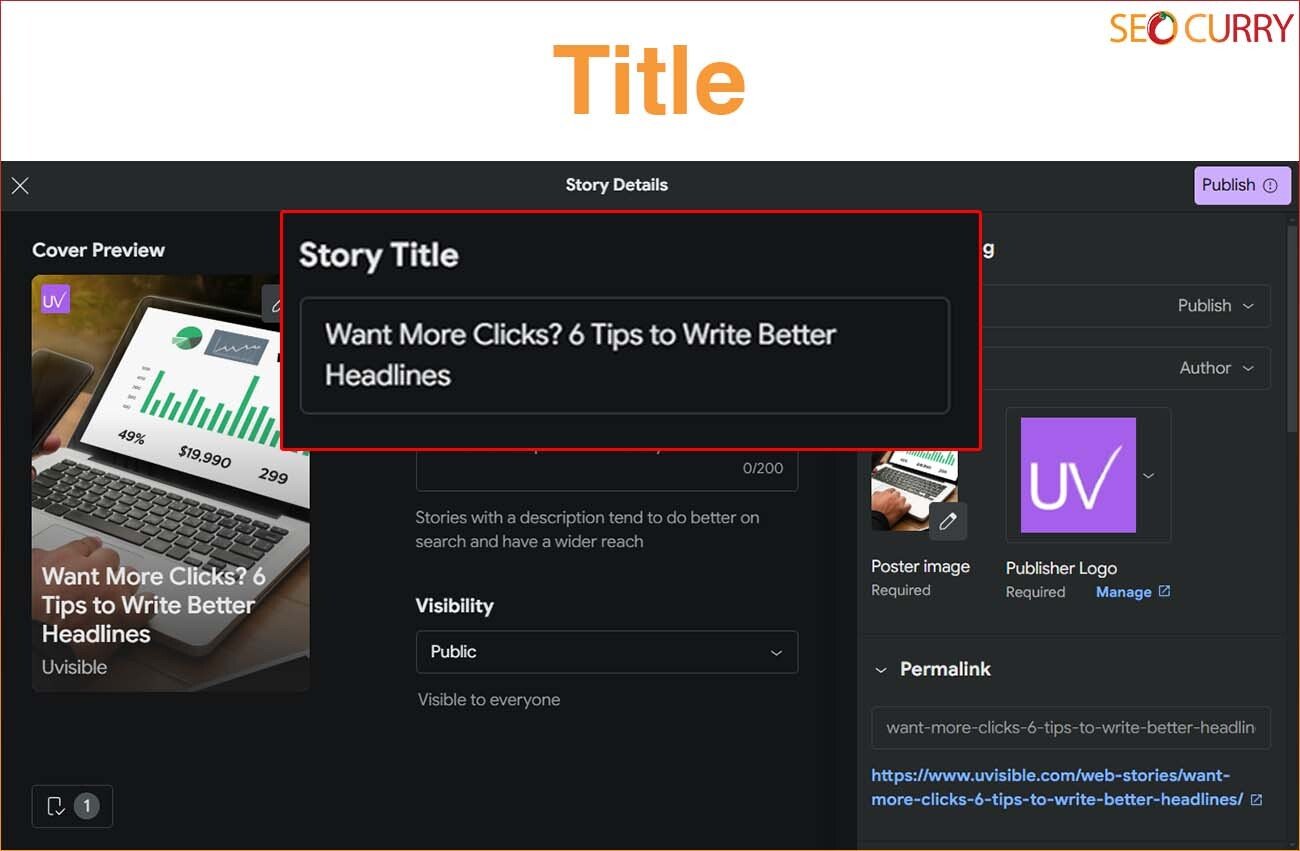
The title of the web story that you are creating should be keyword-rich. Remember that Google reads the title and gives it a lot of importance.
Here, if Google finds the relevant keywords, it might rank the web story in the usual search results apart from the Google Discover feed.
We are not saying that the web story will rank as good as a long-form blog content but it might and we have seen that web stories ranking well in Google search results.
URL of the Web Story
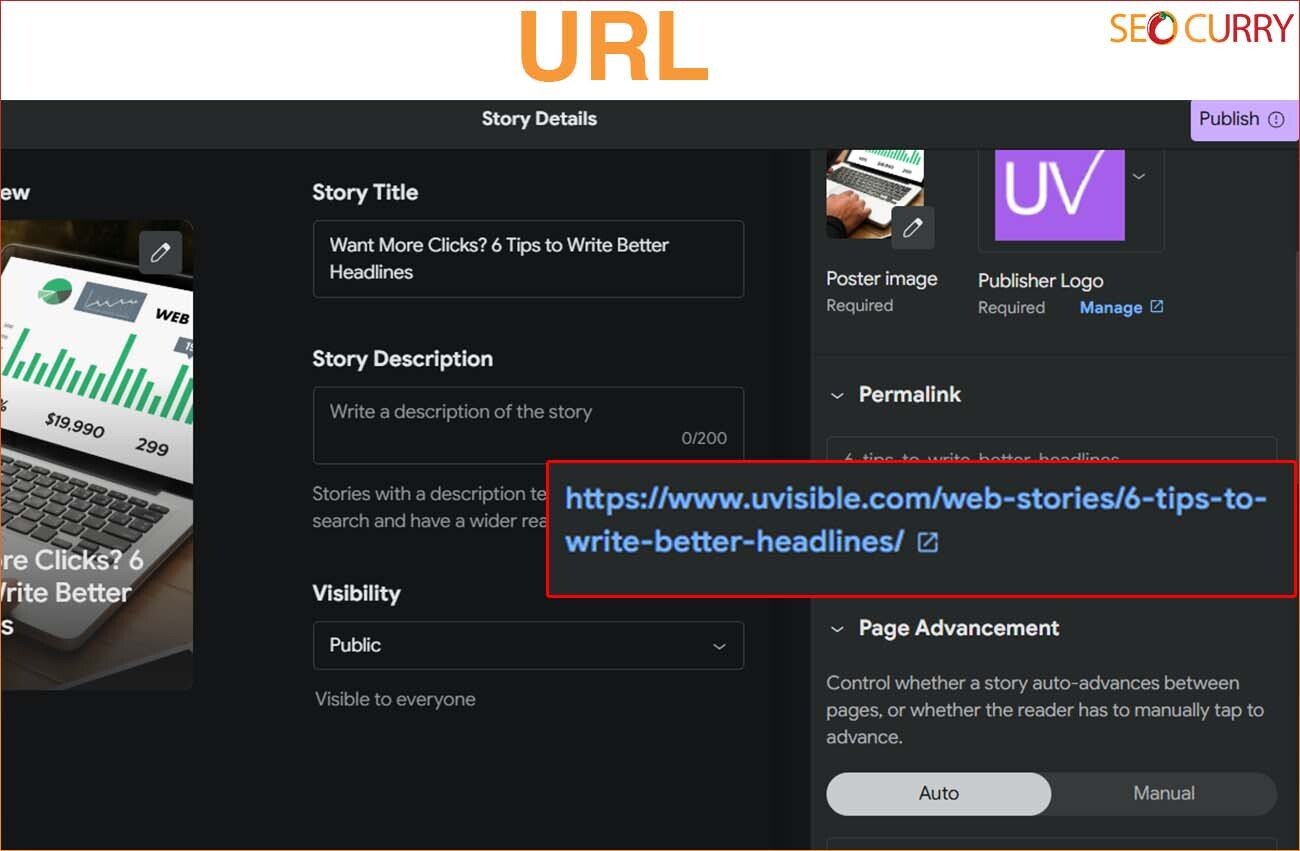
The URL is another crucial element for SEO; not just for the usual SEO but also for Web Stories.
As suggested in the usual SEO guidelines, the URLs should be descriptive as well as keyword rich.
When you build the URL, you should ask yourself will a user make out what this story is all about by just reading the URL?
If the answer is yes, go ahead with the URL
This way, you are not including keywords but also offering a good UX.
Lastly, including keywords and being descriptive doesn’t mean that you have 50 words long URL. Try to keep the URL as short as possible.
Content of the Web Story Slides
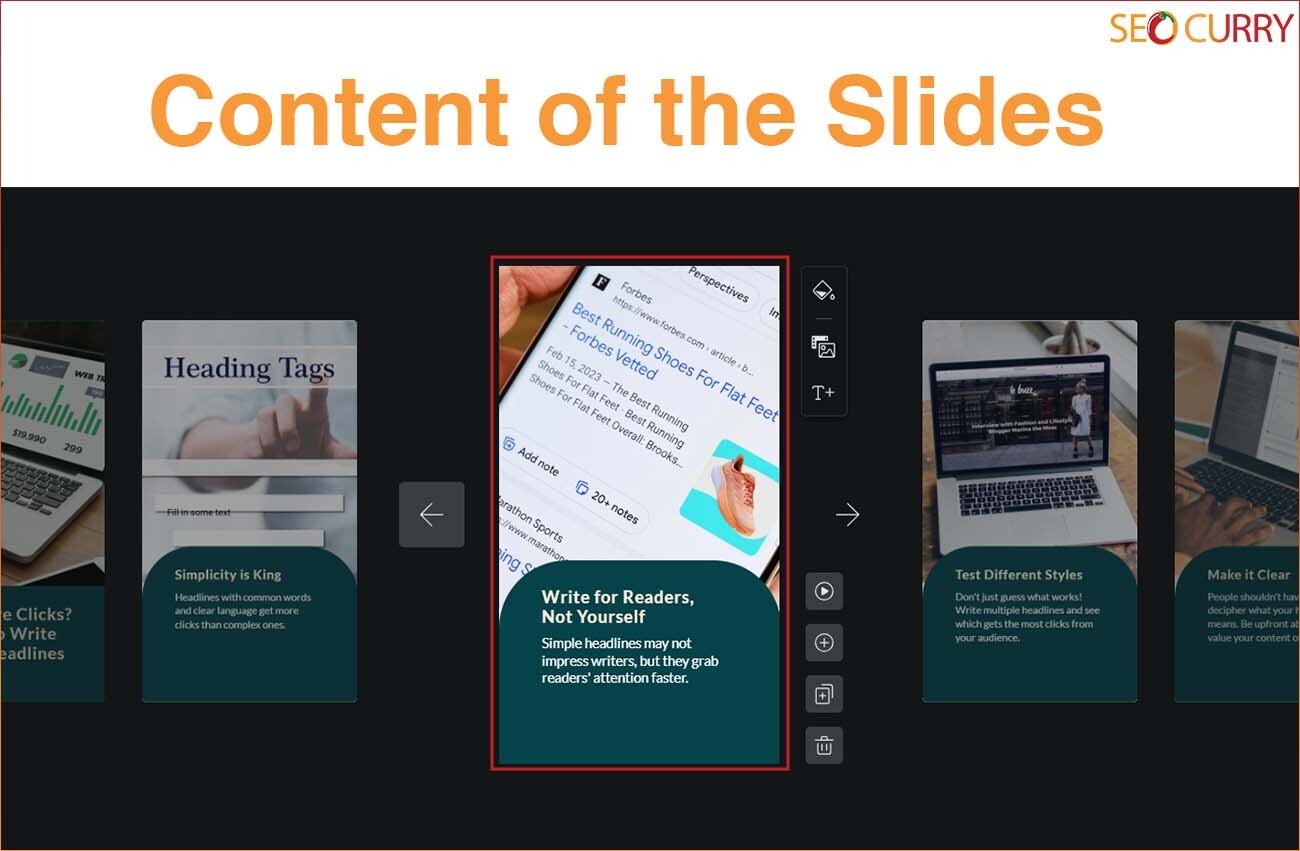
Unlike the usual blog posts, Google web stories do not have a lot of content. In fact, the Google Discover guidelines recommend not to have more than X words per slide.
The entire objective is to tell the story in a short format. So, when you build web stories, do not load or stuff it with tons and tons of content.
However, the critical point is to have keywords in every slide of the story. This will also give a good keyword rich and consistent theme to Googl.e
What next in Web Stories SEO?
While the above SEO elements are crucial for web stories of SEO but it is not just enough to make web stories following the above guidelines, there are a few more steps you have to take after making web stories.
Crawling and Indexing of Google Web Stories
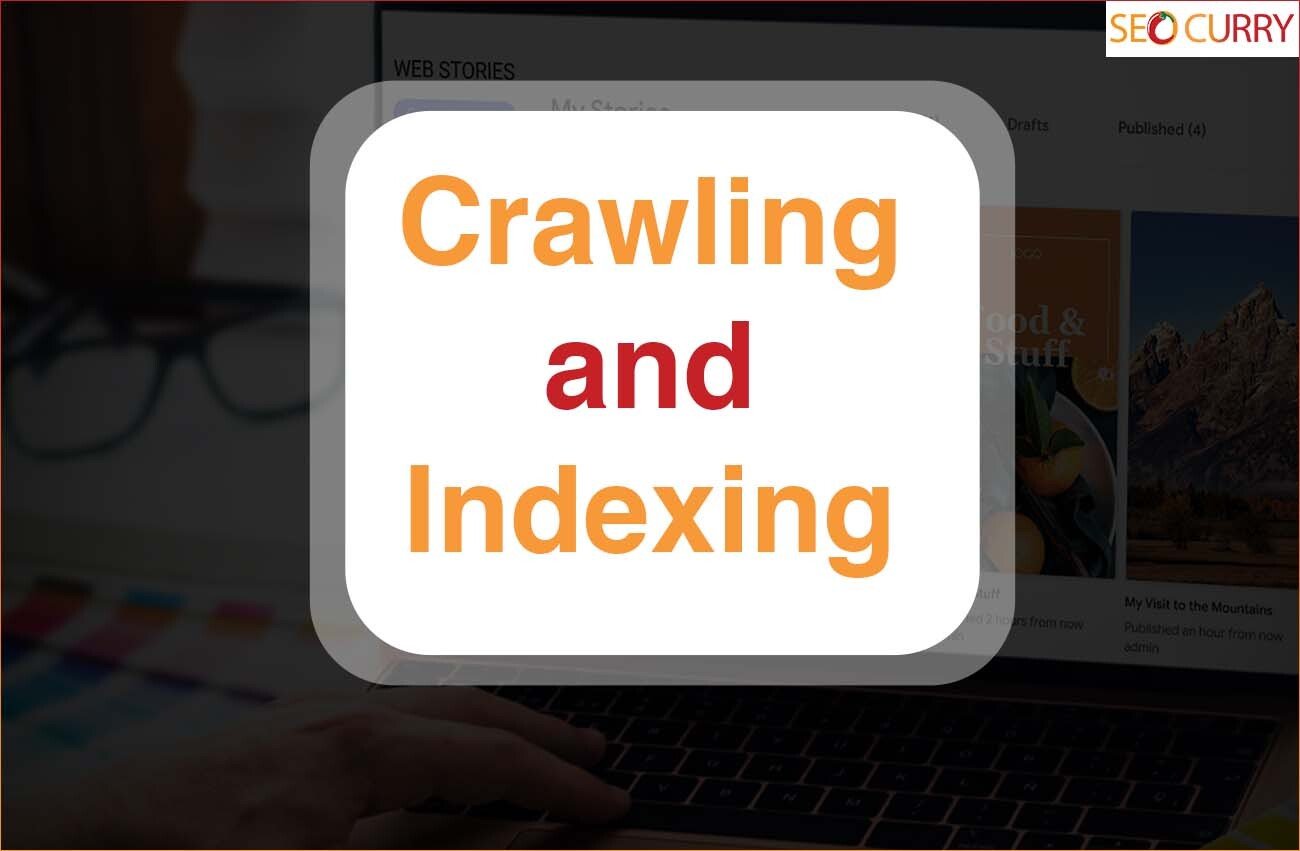
Once the web story is created, you must ensure that Google crawls your web story and indexes it in the database. We have seen that websites create web stories but the
Request via Google Search Console
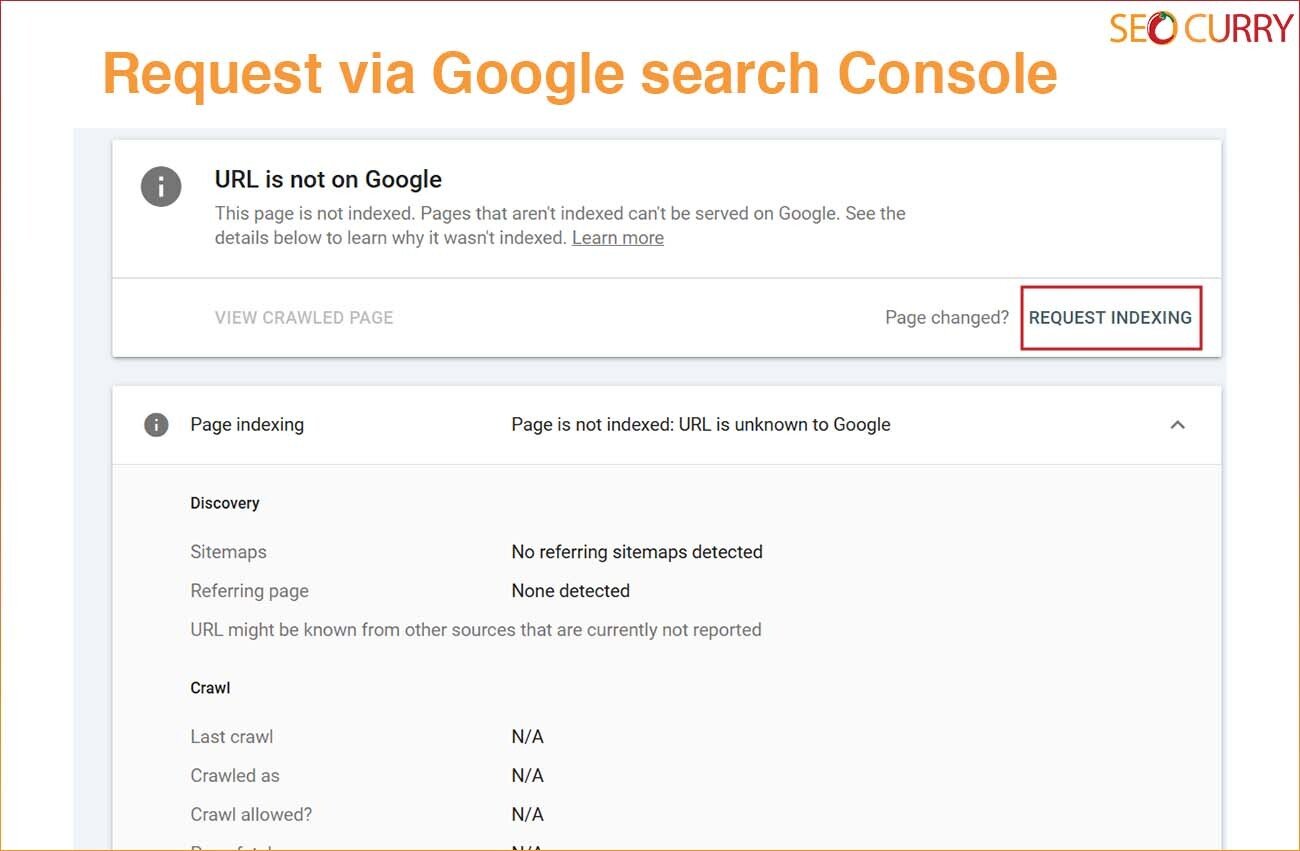
As soon as the web story is created, take the URL of the web story, go to Google Search Console, and request Google to crawl the web story.
XML Sitemap
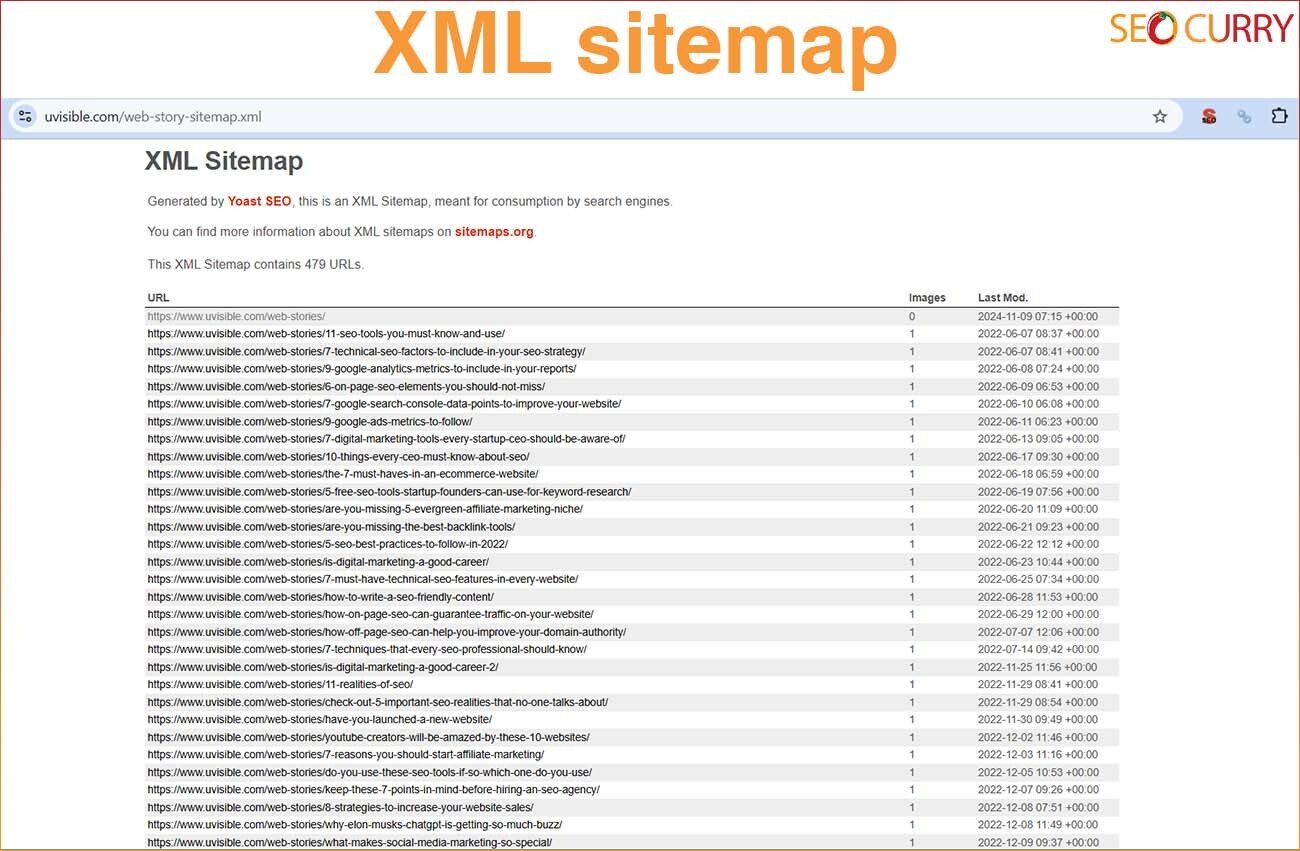
Assuming the URL of the web story gets added to your XML sitemap as soon as the web story is published, you can resubmit the sitemap via Google Search Console. This will help in giving a signal to Google that new content is published in the website and it is worth crawling and indexing.
Internal Linking
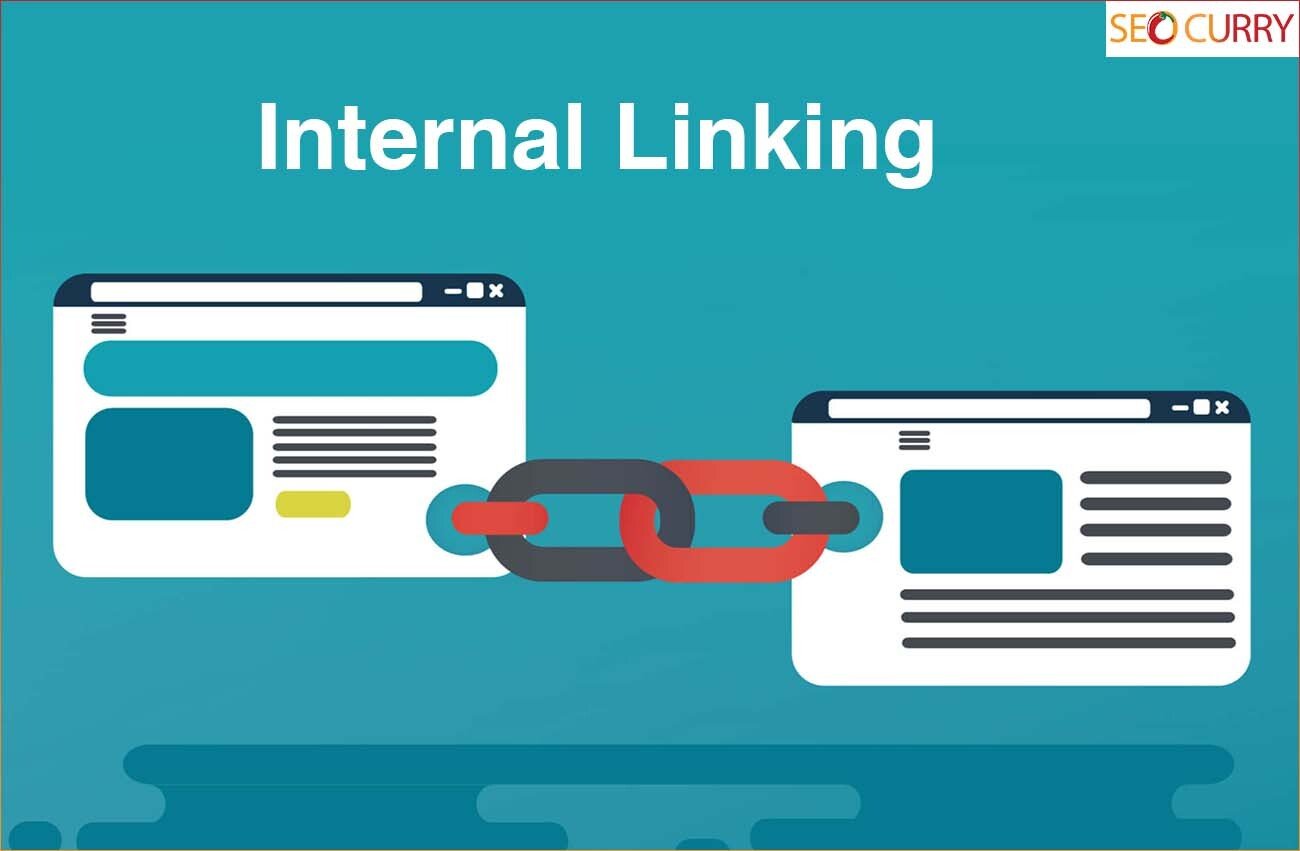
One of the things that can work out well is to link the web story from the body of a blog post.
This way, you also end up doing internal linking plus giving better signal to Google about the content theme and the topic
Summary
These are some of the ways by which you can perform Web Stories SEO and increase your chances for Google to show your web stories in the Google Discover feed and rank them in search engine result pages.

