Are you looking for a secret weapon to charge your SEO productivity?
Then you have come to the right place because this blog will tell you the 10 best Chrome plugins to boost your SEO strategy like nothing else.
If you are an SEO learner these extensions can be incredibly valuable.
From quick keyword research to audit shortcuts, these plugins will save you hours.
They will help you streamline your tasks and boost your SEO rankings!
1. MozBar
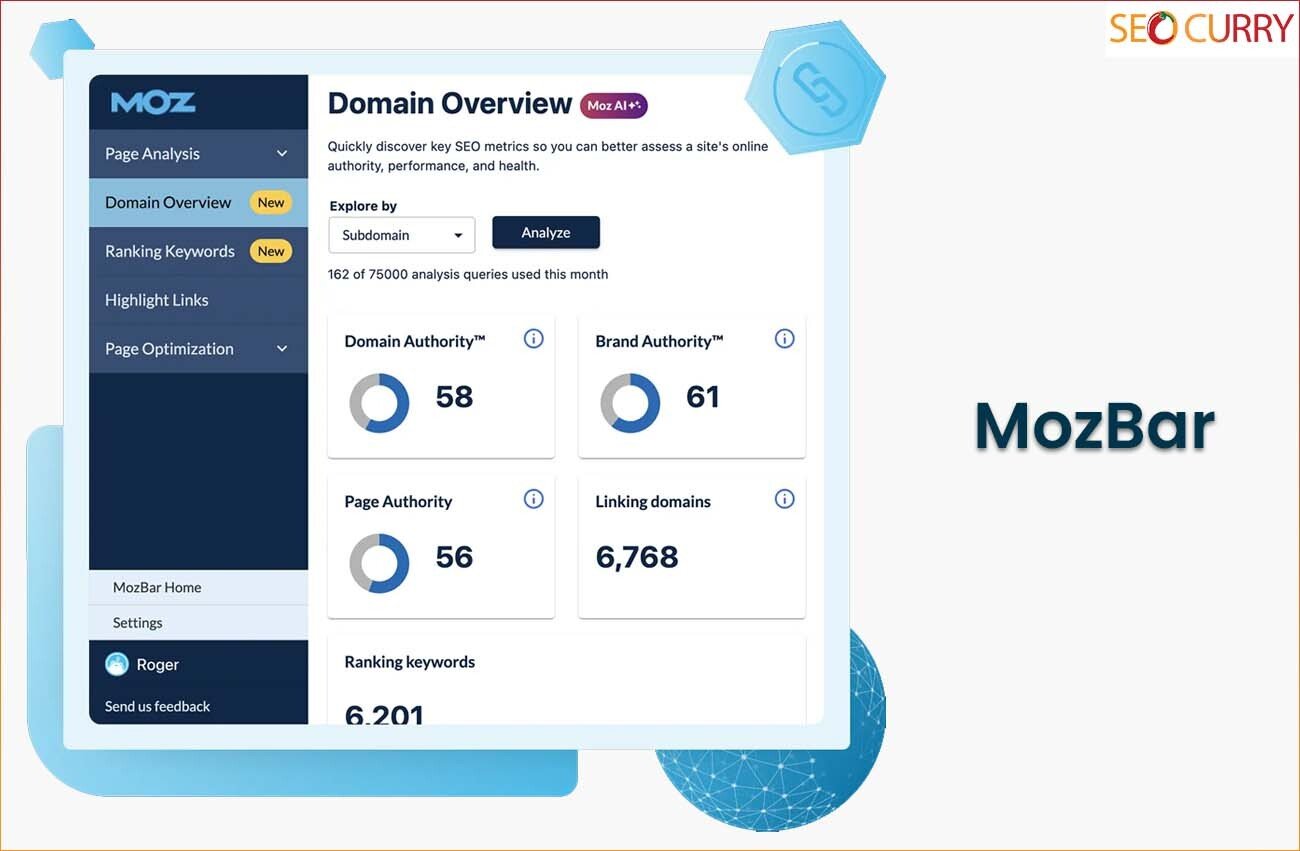
MozBar is like a ninja sword of SEO tools.
It offers quick metrics for different websites or SERP (Search Engine Results Page).
Using this plugin, you can easily view Page Authority (PA), Domain Authority (DA), spam score and backlinks for any website without leaving the tab.
Reasons to love MozBar-
- 🎯 MozBar is used by over 500,000 marketers globally.
- 📍 You can use it to analyze the DA and PA of your competitors for strategic insights.
- 📊 Get your website DA score 50+ to increase your chances by 3.5x to rank in the top 10 in SERP!
2. Keywords Everywhere
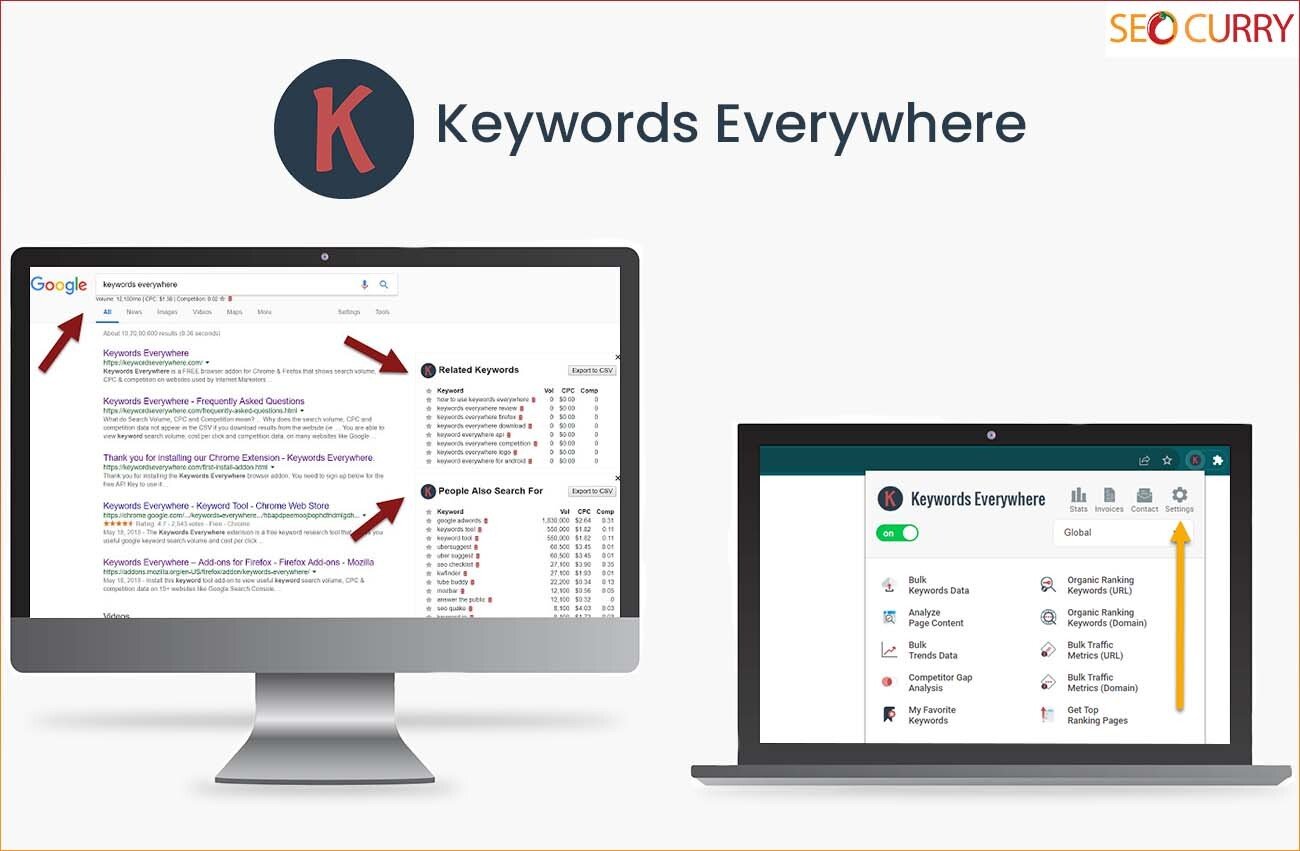
With the help of Keyword Everywhere, you can easily research the target keywords by displaying CPC (cost-per-click), search volume, and competition data in your browser. It’s all there as you search without juggling through different platforms.
Reasons to love Keyword Everywhere-
- 🎯 It has been growing faster than any other keyword-related plugin on Chrome for SEO.
- 📍 You can find keywords that can push your content using high-volume, and low-competition keywords.
- 📊 Keyword research has been considered the most important stage by 75% of marketers- don’t skip it!
3. SEOquake
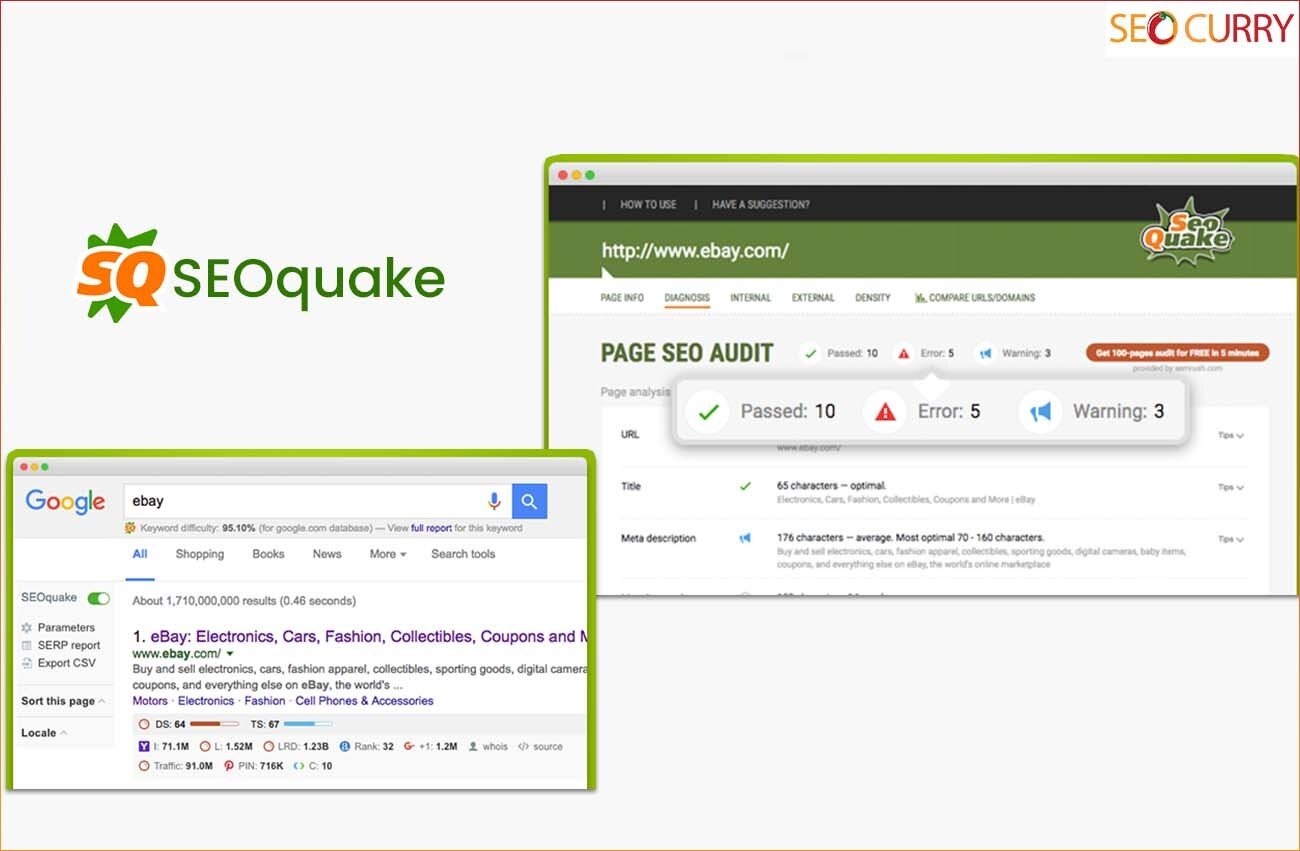
SEOquake is one of the few SEO tools that offers a complete suite of tools.
It features features such as keyword density analysis, SEO audits, and other important SEO metrics for any webpage.
It can easily be integrated with Google Search.
Also learn – How to Rank Webstories?
Reasons to love SEOquake-
- 🎯 You can get access to over 15 different SEO parameters using SEOquake.
- 📍 One key feature it offers is “Compare URLs”, which helps identify how your website stacks up against competitors.
- 📊 Using SEOquack, SEO analysts can reduce the page analysis time by 40%.
4. Lighthouse
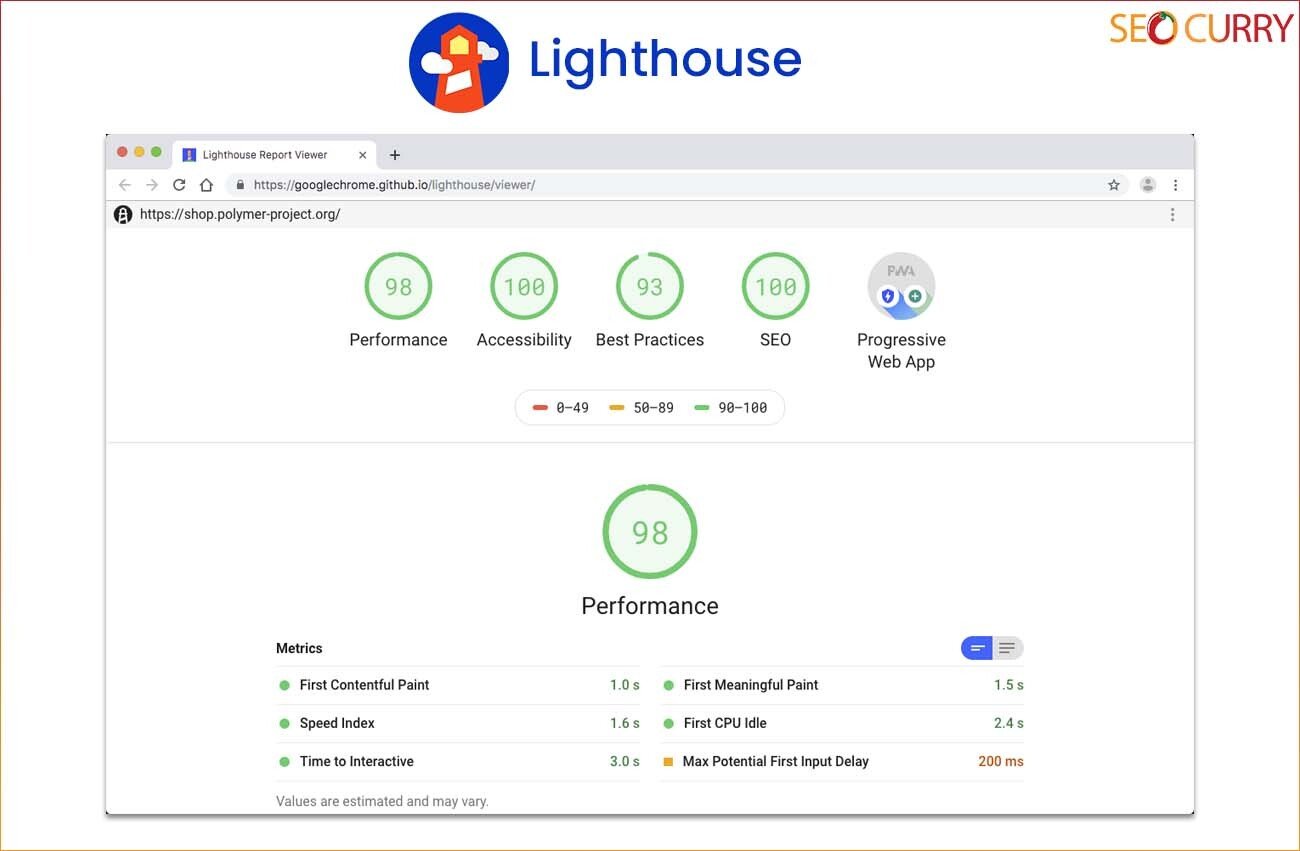
Google’s Lighthouse is a performance auditing tool that provides you insights related to site speed, accessibility, mobile performance, and more.
This plugin is crucial for technical SEO as page load time affects SEO rankings.
Reasons to love Lighthouse-
- 🎯 It can easily be connected with Google’s ranking algorithms to boost your performance.
- 📍 To meet Google’s standards, use Lighthouse to regularly audit your website.
- 📊 Lighthouse can save you from losing 53% of mobile users who abandon sites that take longer than 3 seconds to load!
5. Hunter
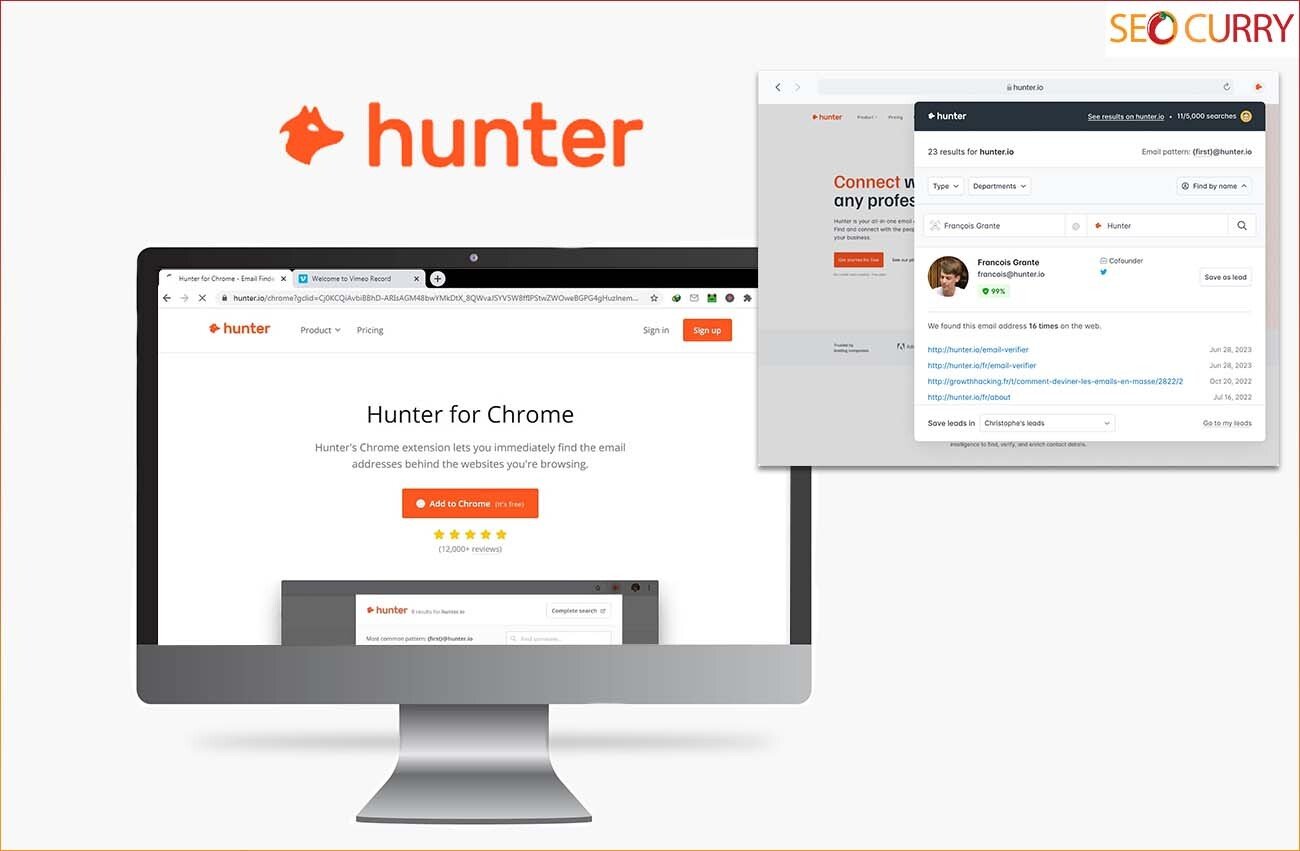
You can launch effective link-building campaigns using Hunter as it identifies the verified email addresses associated with any domain.
It can be a time-consuming and boring task that is now can be simplified with Hunter.
Reasons to love Hunter-
- 🎯 Hunter has data of over 100 million email addresses.
- 📍 You can get access to build backlinks using connections with authoritative sites.
- 📊 Email outreach is the greatest SEO tactic for link-building as it has a response rate of 8.5%.
Also Learn – Website Sitemaps – Don’t Make These Mistakes
6. Detailed SEO Extension
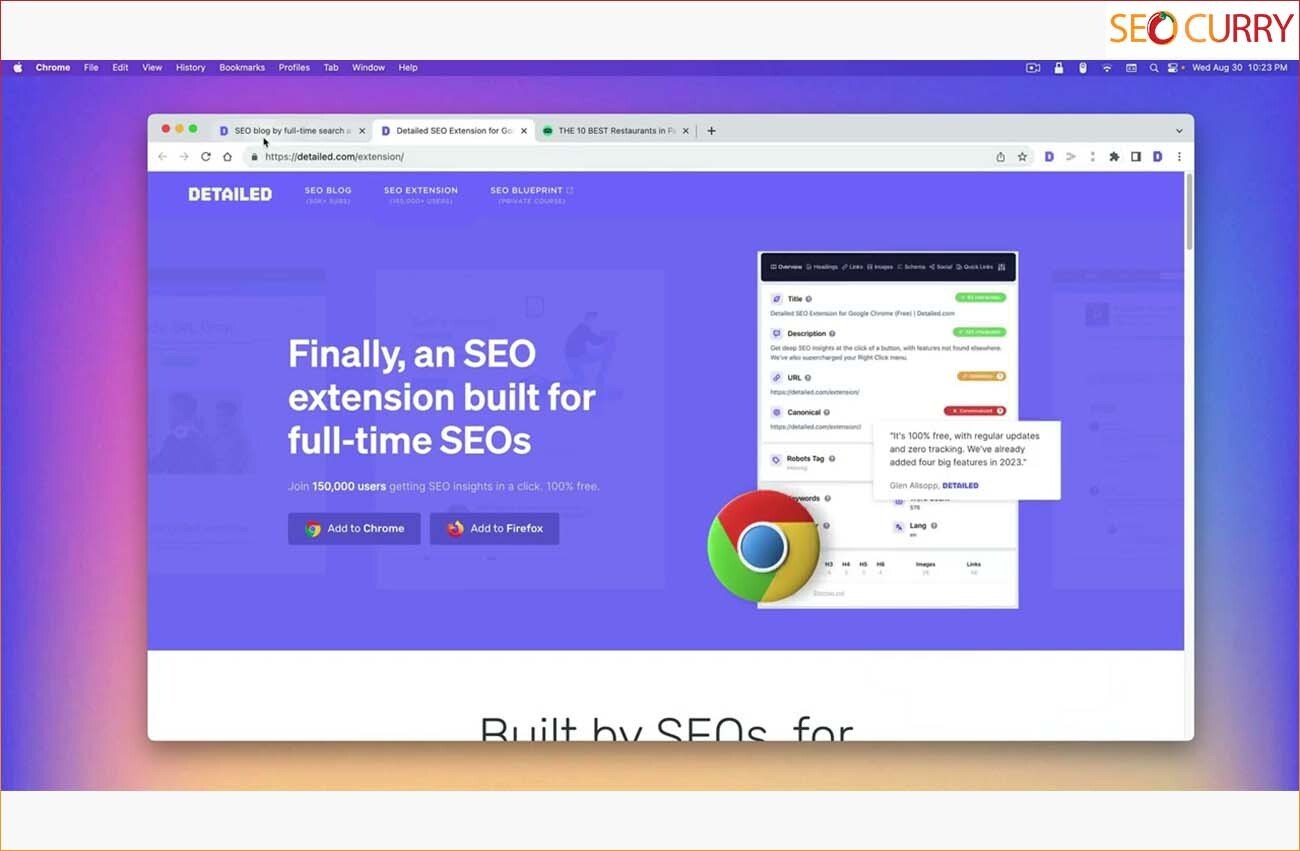
To find detailed on-page SEO data in a simple, clean, and user-friendly format, Detailed SEO extension has been used by SEO experts.
It provides data related to headers, meta tags, and content structure, among others.
Reasons to Love Detailed SEO Extension–
- 🎯 This tool provides a better in-depth analysis of on-page than any other paid tool.
- 📍 You can use it to provide fine-touch content structure and ensure optimizing meta tags.
- 📊 You can increase search engine ranking performance by 10-15% if your content is properly structured.
7. Wappalyzer
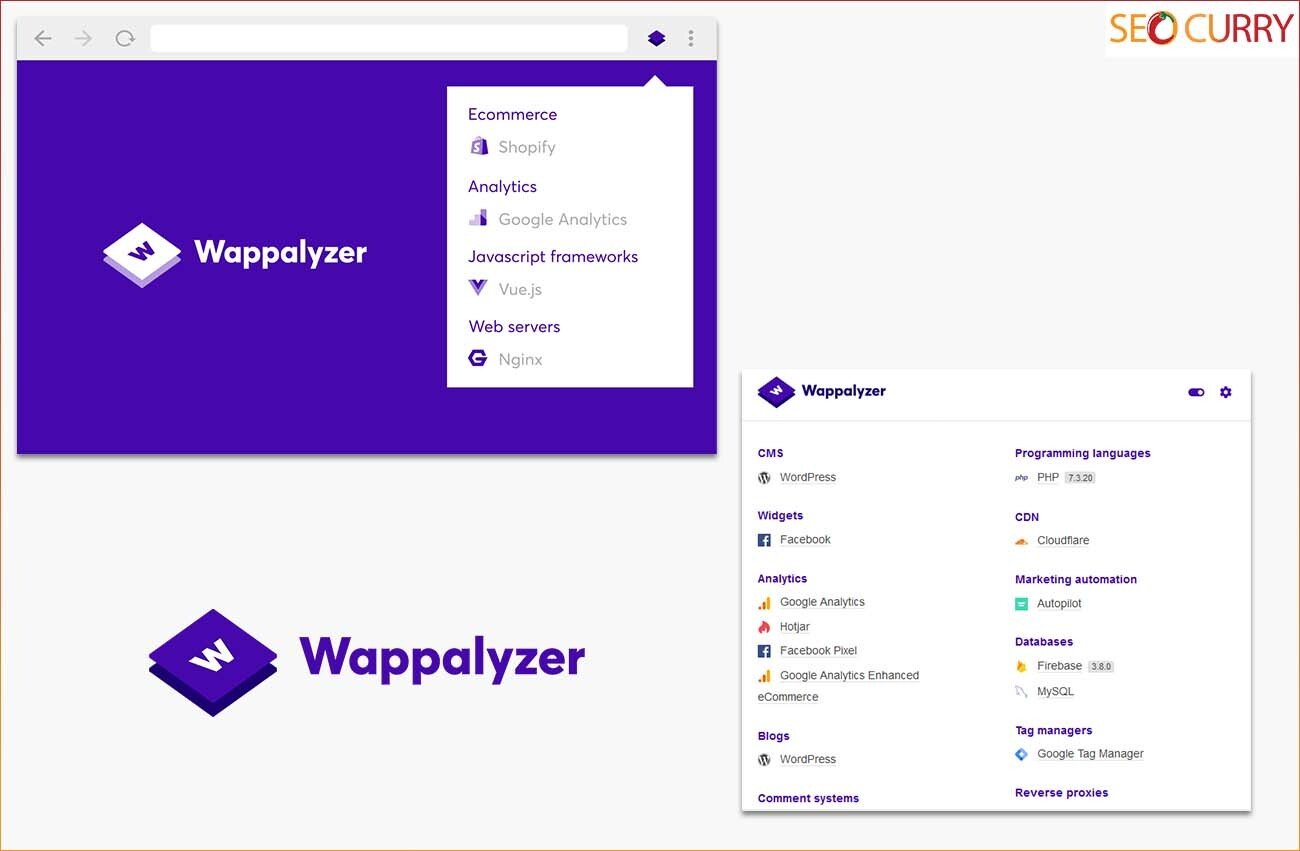
You can analyze tools that competitors are using to help you optimize your website better by Wapplyzer.
Using this plug-in, you can detect technologies used by any website such as analytics tools, frameworks, and content management systems (CMS), among others.
Reasons to Love Wappalyzer
- 🎯 It can identify over 1200 different technologies.
- 📍 You can find what your competitors are using to adjust your strategy accordingly.
- 📊 46% of websites reported switching CMS platforms after monitoring competitors with Wappalyzer.
8. Check My Links
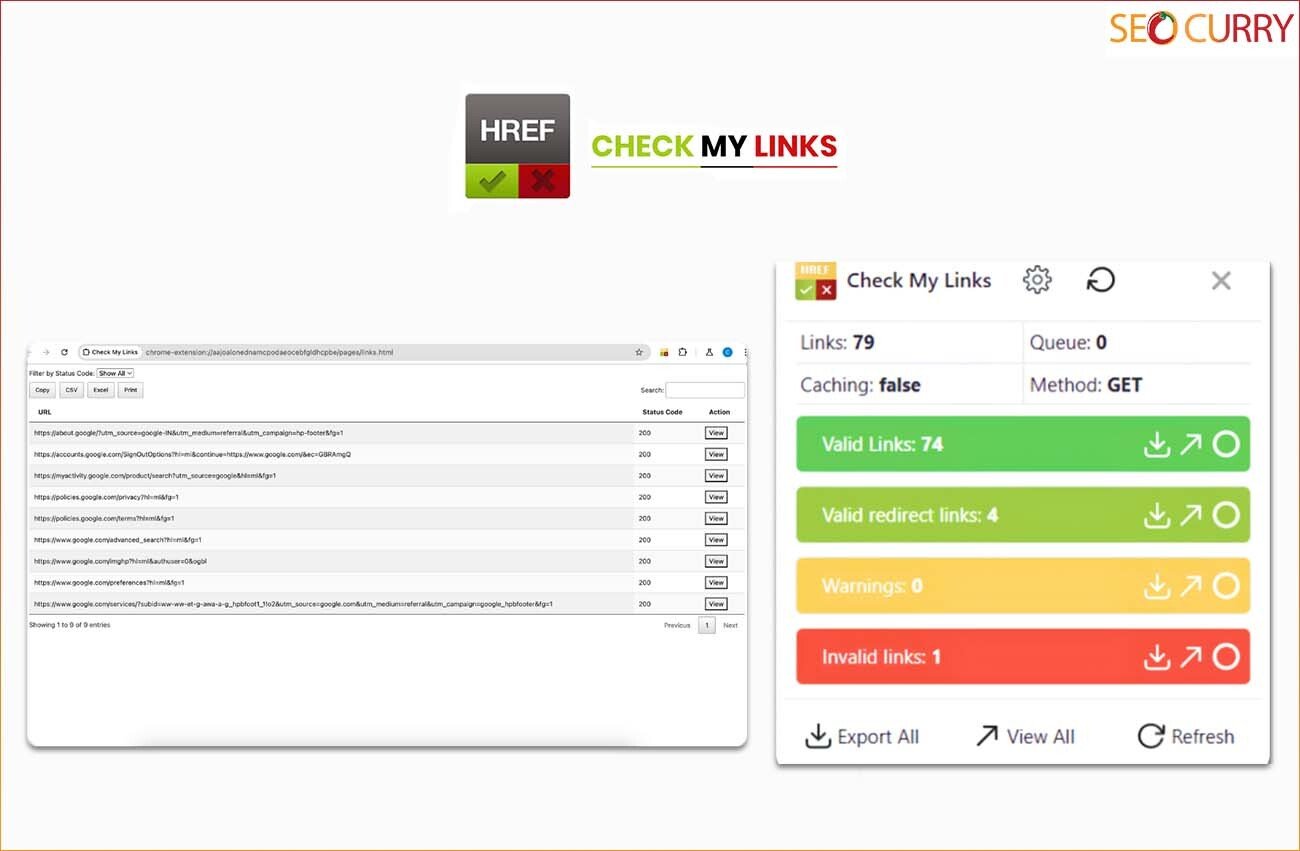
Broken links are like slow poison and can harm user experience as well as SEO.
Using My Links will provide you with a scanned analysis of web pages with broken links and help them repair to save you from search engine penalties.
Reasons to Love Check My Links
- 🎯 You can scan over 500 links in less than 30 seconds using this extension.
- 📍 To maintain good link hygiene, use this extension for routine site checks and guest posts.
- 📊 If you want visitors to revisit your website, make sure that your links are well-optimized because conversion can reduced by 40% because of broken links.
Also, Learn – Commonly Asked questions around Search Engine Optimization SEO
9. PageSpeed Insights by Google
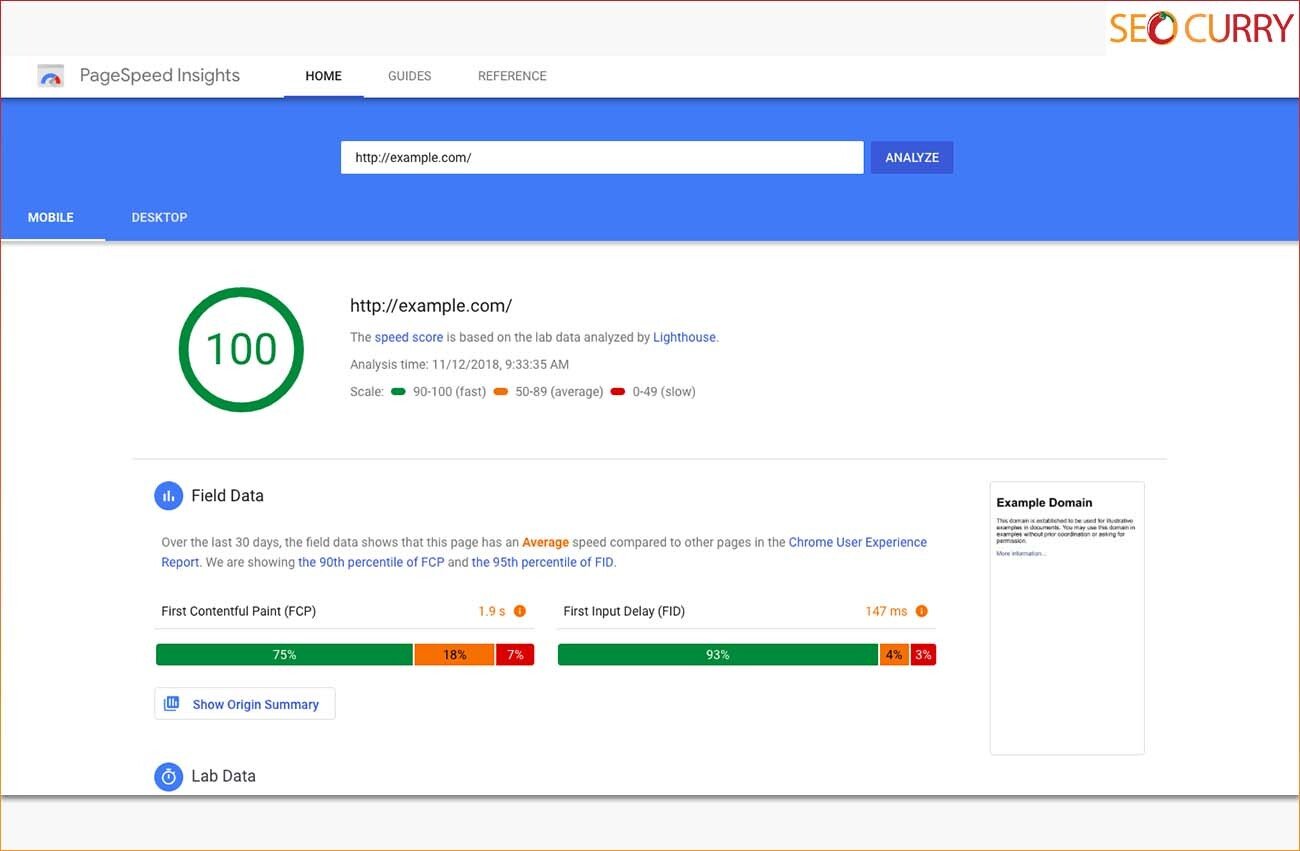
To find out page speed and better optimization techniques, you can directly add Google’s PageSpeed Insight plug-in.
Having a fast-loading site not only improves user experience but contributes to the ranking factor.
Reasons to Love PageSpeed Insights
- 🎯 Having a poor experience with a site can cause 88% of online customers not to return to your site.
- 📍 Be attentive to the recommendations, and prioritize tasks using this plug-in for better speed improvements.
- 📊 Page that loads under 2 seconds has recorded a 15% higher conversion rate on average.
10. Grammarly
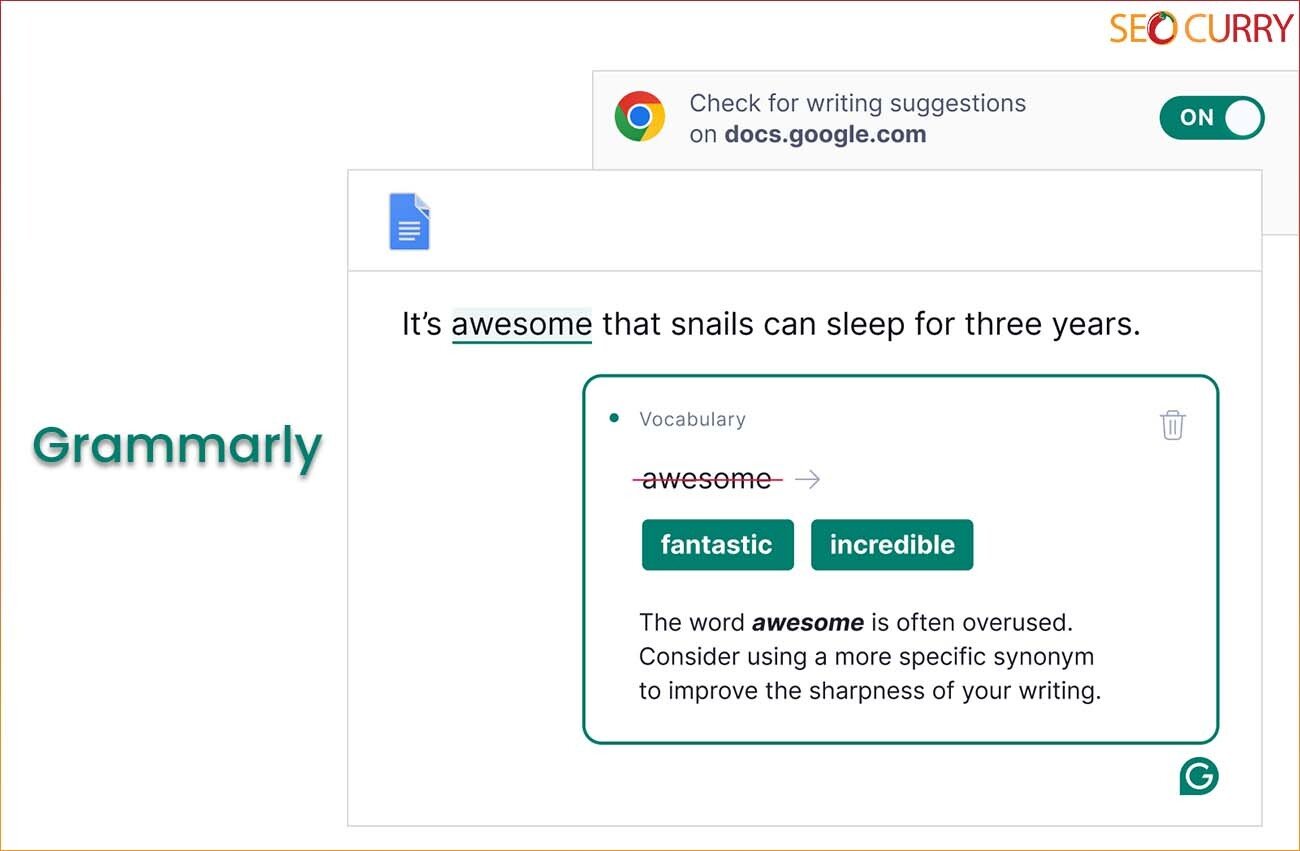
Grammarly is a modern-day English teaching book with a lot of better suggestions and functions, tool ensures that content is free from every error.
Google always prioritizes content that is simple to read and free from spelling and grammar errors.
Reasons to Love Grammarly
- 🎯 You can lose reader’s trust by 30% if the content on your website has poor grammar and spelling mistakes.
- 📍 To satisfy Google’s user engagement factor for website rankings, use Grammarly to improve readability scores.
- 📊 High-quality content can only be achieved by proper grammar that can improve content clarity by 54%.
Wrap Up!
Chrome plugins can make your life easier if incorporated well for SEO efficiency.
From keyword research to content optimization, these tools can do anything and everything to optimize your SEO strategy without wasting time on complex dashboards.
Don’t get confused by adding all these plug-ins in Chrome.
Start with 3-4 plug-ins according to the need and then pursue more accordingly. If you are not sure about installing and setup of these plugins, you can happily this task to an outsource SEO agency and they should be able to setup for you.
Using these Chrome extensions will not only make your work easier but also faster.

